
Canon GP-E2 GPS Reciever

The Canon GP-E2 GPS unit has been launched alongside the Canon EOS 5D Mark III DSLR to offer the ability to geo-tag your images with latitude and longitude data in the EXIF fields.
The GP-E2 unit adds a much-requested function to the EOS 7D (with a firmware update), EOS-1D X and EOS 5D Mark III cameras. It provides GPS data and time functions to these cameras to help photographers to track and sort their images.
Who is it for?
Any photographer who travels will appreciate the ability to geo-tag images. A landscape photographer will be able to exactly locate where images were taken, and wildlife photographers will be able to use their images to help track animal movements. For photojournalists, having the GPS data will add another layer of veracity to their images by showing the client exactly where they were taken. The GP-E2 unit will additionally find use among police and military photographers who also need to locate where images were taken.
Key features
- High-sensitivity GPS chip
- Digital compass
- UTC time setting
- Logging function
- Universal fitting
- Powered by 1x AA battery
The GP-E2 offers GPS tagging and logging abilities to help you to locate exactly where your images are taken. The unit has a universal fitting so it can be used with the EOS 5D Mark III and with other future EOS models.
It can be attached to a camera in one of two ways – either directly on to the hotshoe, where the GPS data will be transferred through the hotshoe (with compatible cameras*), or it can be mounted to a bracket and connected to the camera with a cable. When attached to a camera it will provide latitude, longitude, altitude, direction and Co-ordinated Universal Time (UTC) to the camera (all of which will be stored in the EXIF data fields).
The unit can also be used in a third way: not attached to the camera, but simply stored in your camera bag or in a pocket. When not attached, it can’t provide the GPS data directly to each file created on the camera; instead it stores your location and creates a log file of where you have been. The location is stored at user-defined intervals from every second up to every five minutes. This data is then used with the included Map Utility software. Map Utility shows a map with your GPS track overlaid on it and allows you to attach images to the track log, which will then take the GPS data and apply it to the EXIF fields of the images. Used in this way, the Map Utility software and GP-E2 unit can be used with images from any EOS digital camera.
When used in logging mode, the GPS tracks are stored in the unit’s internal memory. The more often you set the GP-E2 to log a data point, the faster the internal memory will fill. However, at the default logging interval of 15 seconds, assuming eight hours logging each day there is sufficient space for about two months of logs before the memory fills.
(* As of 2 March 2012 compatible cameras are the EOS-1D X and the EOS 5D Mark III.)
- GPS receiver
The GP-E2 unit uses a high-sensitivity GPS receiver to search for satellite signals. In good conditions a strong signal will be detected within 30 to 60 seconds of start-up. After acquisition, the GP-E2 will remain on standby. The high-sensitivity receiver ensures that even in ‘urban canyons’ with tall buildings, working with the GP-E2 should still be possible.
- Digital compass
A built-in geomagnetic sensor to calculate direction and an acceleration sensor to compensate for movement are included within the GP-E2. This helps increase accuracy and, when mounted on the camera, will allow you to determine which way you were pointing when viewing the images on the map overlay later. The information from the two sensors is recorded along with the location GPS data. The camera direction at any given time can be shown on the rear LCD screen, both when viewing the electronic level and during Live View shooting.
- Auto time setting
GPS satellites contain a very accurate atomic clock that transmits Co-ordinated Universal Time (UTC). This data can be used by the GP-E2 to set the time on the camera it is attached to. In this way, it is possible to very accurately set the time of a camera automatically, wherever you are in the world.
- Map Utility
Included with the GP-E2 is software called Map Utility. When using the GP-E2 in logging mode, the log data is stored in the NMEA-0813 format compatible with many typical GPS devices. Google Earth, and other similar software don’t support the NMEA-0813 standard; instead these use KMZ files. As well as allowing you to view the log track within Map Utility and append data to captured images, the Map Utility software will also convert the NMEA-0813 format to KMZ format so you can use your logged data with other software.
The EU's General Product Safety Regulation (GPSR) promotes consumer safety and confidence by ensuring compliance with product safety standards and improving recall effectiveness. To meet these requirements, we provide the Manufacturer's information below along with the EU Responsible Person's details, where applicable. As always if you have an issue with any product we firstly recommend that you make direct contact with the shop and we will endeavour to assist you.
Responsible Entity in the EU
Canon Europa N.V.
Bovenkerkerweg 59,
1185 XB Amstelveen,
The Netherlands
canon-europe.com
Ph +31 20 545 8545
Manufacturer
For cameras (EOS, IXUS, PowerShot, Cinema EOS), lenses, and Canon accessories that can be attached to cameras or lenses, camcorders (LEGRIA), printers (imagePROGRAF, MAXIFY, PIXMA, SELPHY) and consumables, and scanners (CanoScan).
Canon Inc.
30-2, Shimomaruko 3-chome,
Ohta-ku,
Tokyo 146-8501,
Japan
canon-europe.com/support
Manufacturer
For calculators, Zoemini products and Canon consumables, backpack (CB-BP13), and cases (DCC-1830, DCC-1950, DCC-2400).
Canon Electronic Business Machines (H.K.) Co., Ltd
17/F., Tower 1,
Ever Gain Plaza,
82-100 Container Port Road,
Kwai Chung,
Hong Kong
canon-europe.com/support
Special Offers










Manfrotto 504X Fluid Video Head with Alu Twin leg tripod GS MVK504XTWINGA
























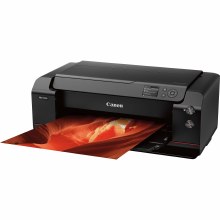




















Share:
Share on Facebook Share on Twitter Share on Pinterest Tell a friend